Carding, Hiding IP Address, Security
HOW TO CONFIGURE SOCKS5 ON IOS/ANDROID IN 2022
How are you all doing? Today we will talk about the much-asked question “How to configure socks5 on Android and IOS devices in 2022” this setup cannot be configured for global traffic routing through proxy servers. But for iOS AKA iPhones it can be configured through the Wi-Fi connection within the iOS itself.
However, today we will show you how you can configure your Android and iOS browsers for using socks5 proxy without having to “root” or “Jailbreak“your device or download any additional 3rd-party apps.
This configuration is applicable to the Firefox browser that you can find on the Google Play Store or the official website of Firefox, but chances are, most of you already have it installed on your devices.
So let’s Dive in, shall we?
#1. Open your Firefox browser on your mobile device.
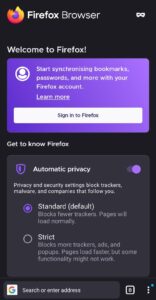
#2. Go to the Firefox Add-ons store and search for FoxyProxy Extension or download directly from here.
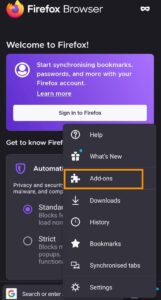
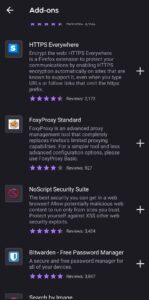
#3. Download the “FoxyProxy” Extension, once it’s enabled, click on it to open up the FoxyProxy menu.
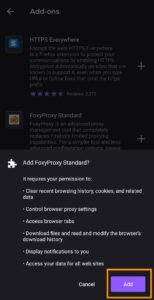
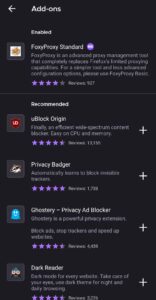
#4. Now in the FoxyProxy menu, you will see an option named “Settings”, click on it, a new page will load up and you start the configurations.
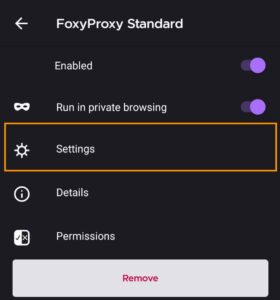
#5. Click on that “Add” button that you can see there, time to start the configuration.
- Proxy name: (optional) You can enter anything.
- Proxy Type: Select SOCKS5
- Proxy Address or DNS name: Enter your “Proxy Socks Address” or “Server Name”
- Port: 1080
- Username: Your socks5 proxy “username”
- Password: Your socks5 proxy “password”
#6. Enable the button that’s adjacent to “Send DNS through SOCKS5 Proxy” and then click the Save button to save the credentials you’ve provided.
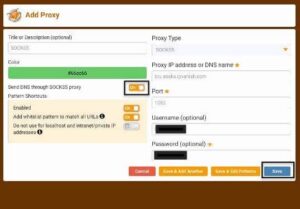
#7. Make sure you change the “Turn Off (Use Firefox Settings)” to the “SOCKS5” option


#9. Click on the “What’s My IP” menu option, which is on the left side to confirm if the proxy is properly configured.

When you are done with the configuration, all your traffic will be sent through the configured socks5 proxy regardless of your device whether it’s IOS or Android.
Also, please understand this proxy configuration is ONLY active for the firefox browser.
So other applications, that connect to the web directly won’t have their traffic sent through the configured socks5 proxy on your Firefox browser, thereby disclosing your real IP address.
But using ProxyDroid Application, you can forward traffic from all applications on Android devices, however, ProxyDroid does require root rights.
So we will advise you to stick with browser set up especially for carding.
And for those who don’t know where they can get reliable SOCKS5, you can always do your own due-diligence however we only recommend 911.re and VIP72.
Good Luck, see you on the other side!


